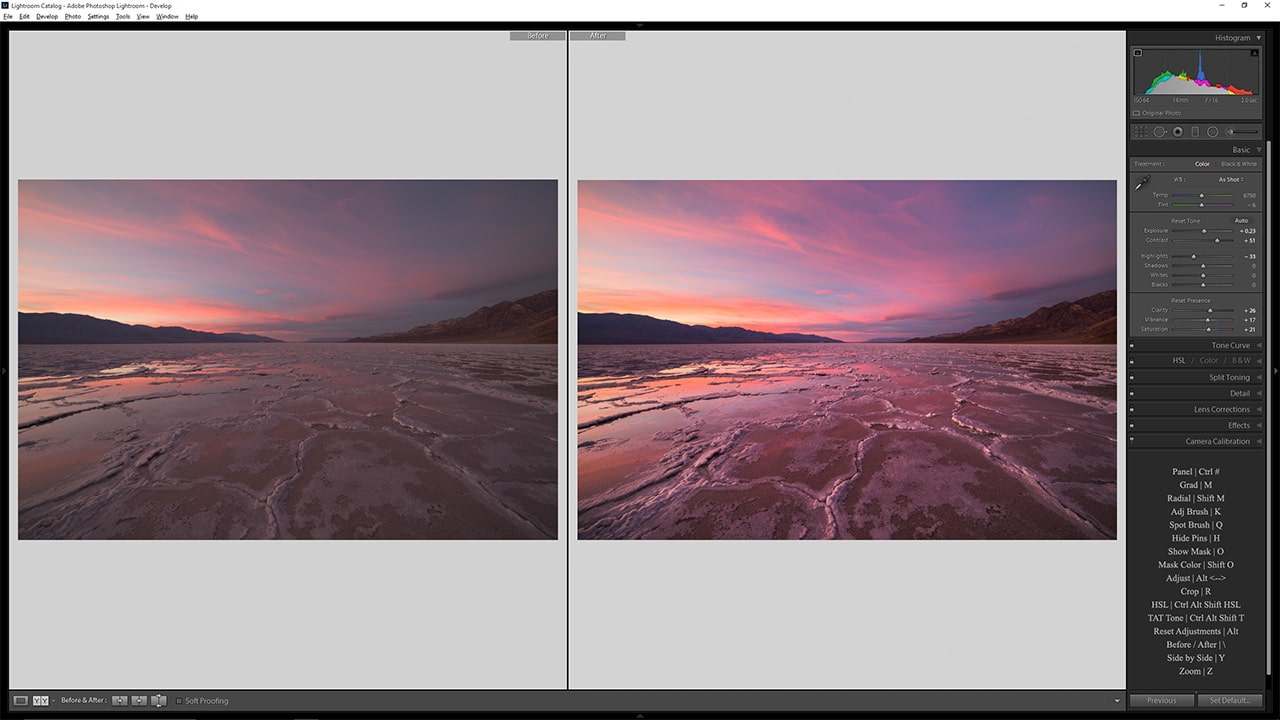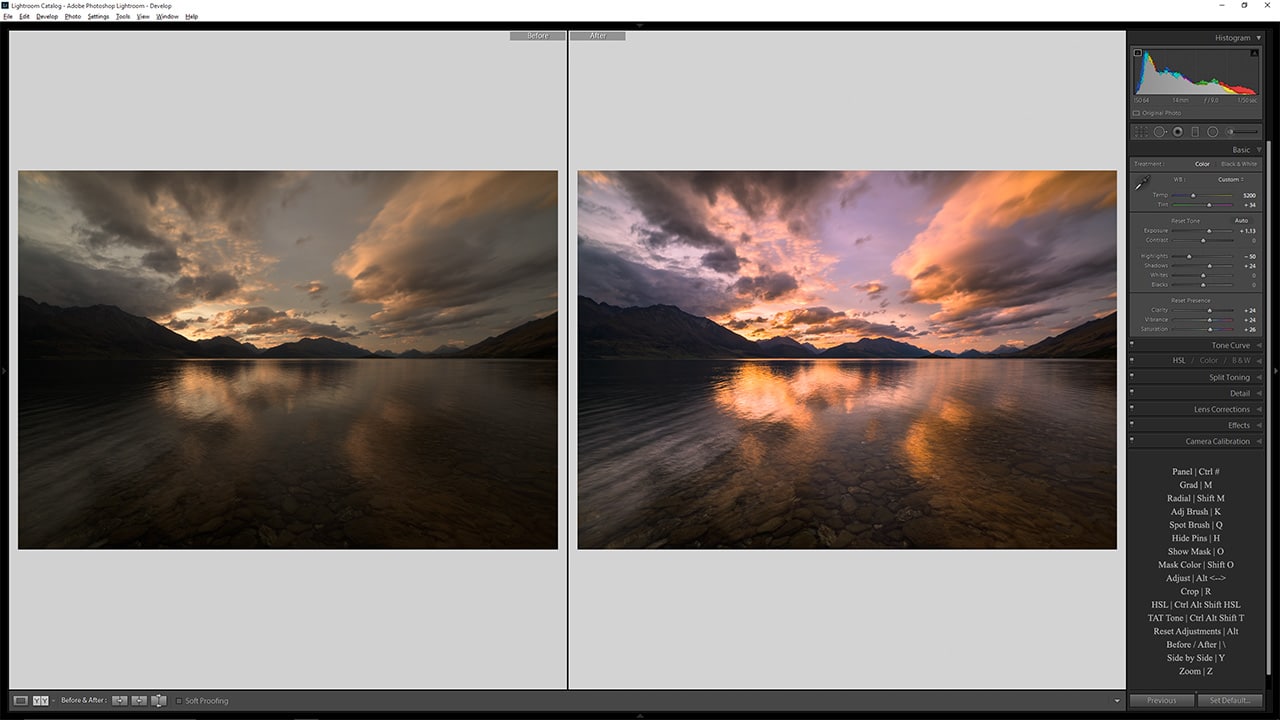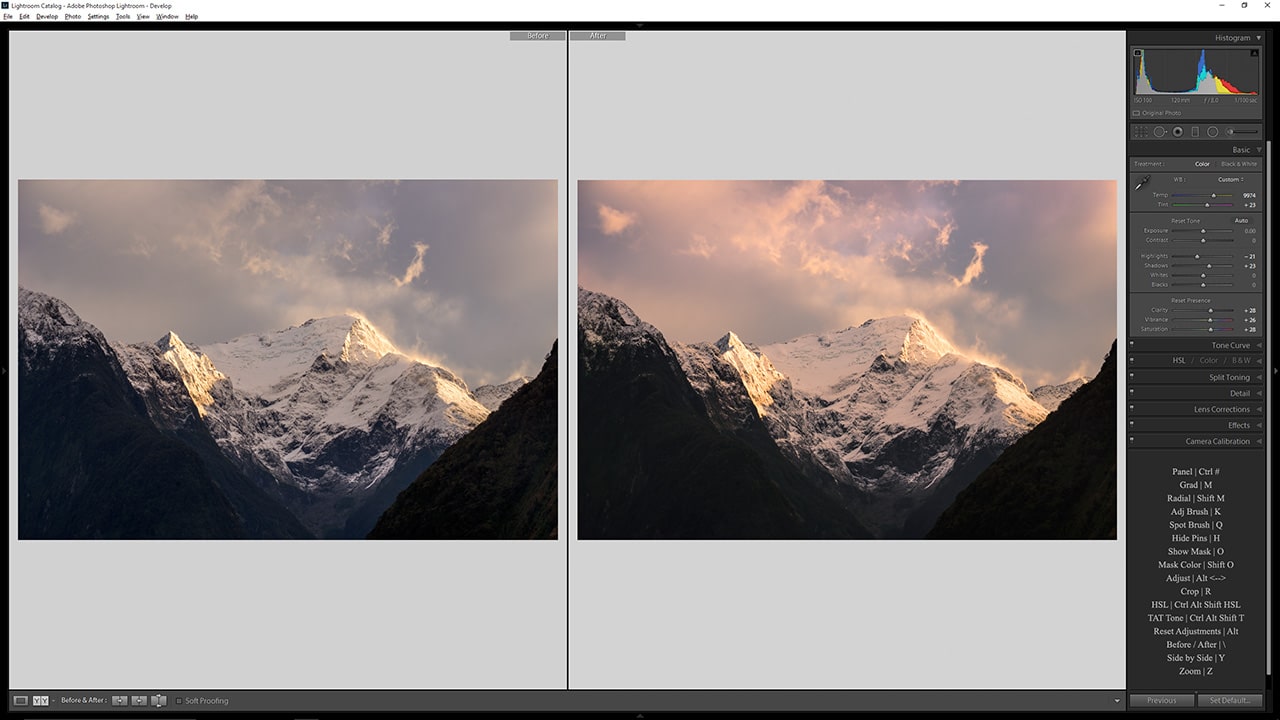Tutorial Price: $69
You Will Learn:
- Major benefits of shooting in the raw format
- How to customize Lightroom to work for you
- Global adjustments: white balance, exposure, shadow and highlight recovery, improving local detail and saturation
- In-depth explanation of the powerful Tone Curve and HSL adjustments
- Detailed lens corrections, fixing chromatic aberration and distortion
- Using the Grad Filter, Radial and Adjustment Brush tools for selective editing
- Cloning, Healing, Cropping, and other clean up
- Create Presets, Snapshots, Develop Defaults, and learn to sync settings across images to drastically speedy up editing
- Watch two complete start-to-finish photo edits
- Tons of keyboard shortcuts and best practices
- And much more
Skills You’ll Gain
Presets and Camera Raw Defaults
Like to start all your edits out the same way? Create Camera Raw Defaults to shortcut your editing. Learn to make presets for any kind of editing you can imagine. Want all your landscapes to have the same style? Create a preset. All your Milky Way shots to have the same tones and contrast? Make a preset. Create multiple edits of the same image with Snapshots.
If you aren’t 100% happy with this tutorial let me know in the first 30 days and I’ll refund your money. No questions asked.100% Money Back Guarantee
Download ‘Master Raw Processing’ and kick your images to the next level.
About the Author
 Josh Cripps is an acclaimed landscape photographer from California. His recent work can be seen in the worldwide marketing campaign for the Nikon D750. Josh has been using Adobe products including Lightroom and Photoshop for over 15 years and has a knack for clearly explaining complex topics and techniques in the program. His tutorials and workflow videos have helped hundreds of photographers world wide improve their craft.
Josh Cripps is an acclaimed landscape photographer from California. His recent work can be seen in the worldwide marketing campaign for the Nikon D750. Josh has been using Adobe products including Lightroom and Photoshop for over 15 years and has a knack for clearly explaining complex topics and techniques in the program. His tutorials and workflow videos have helped hundreds of photographers world wide improve their craft.
The post Lightroom: Master Raw Processing appeared first on Joshua Cripps Photography.