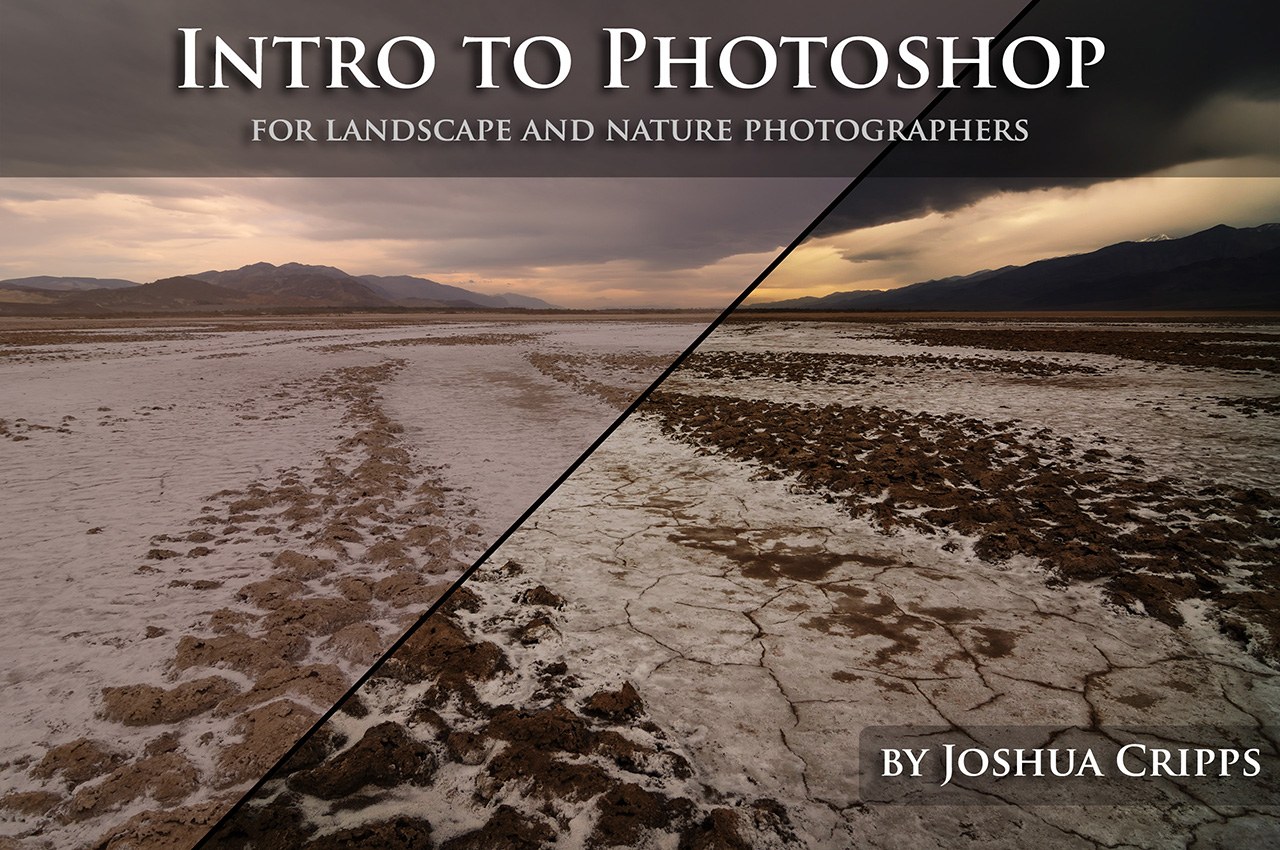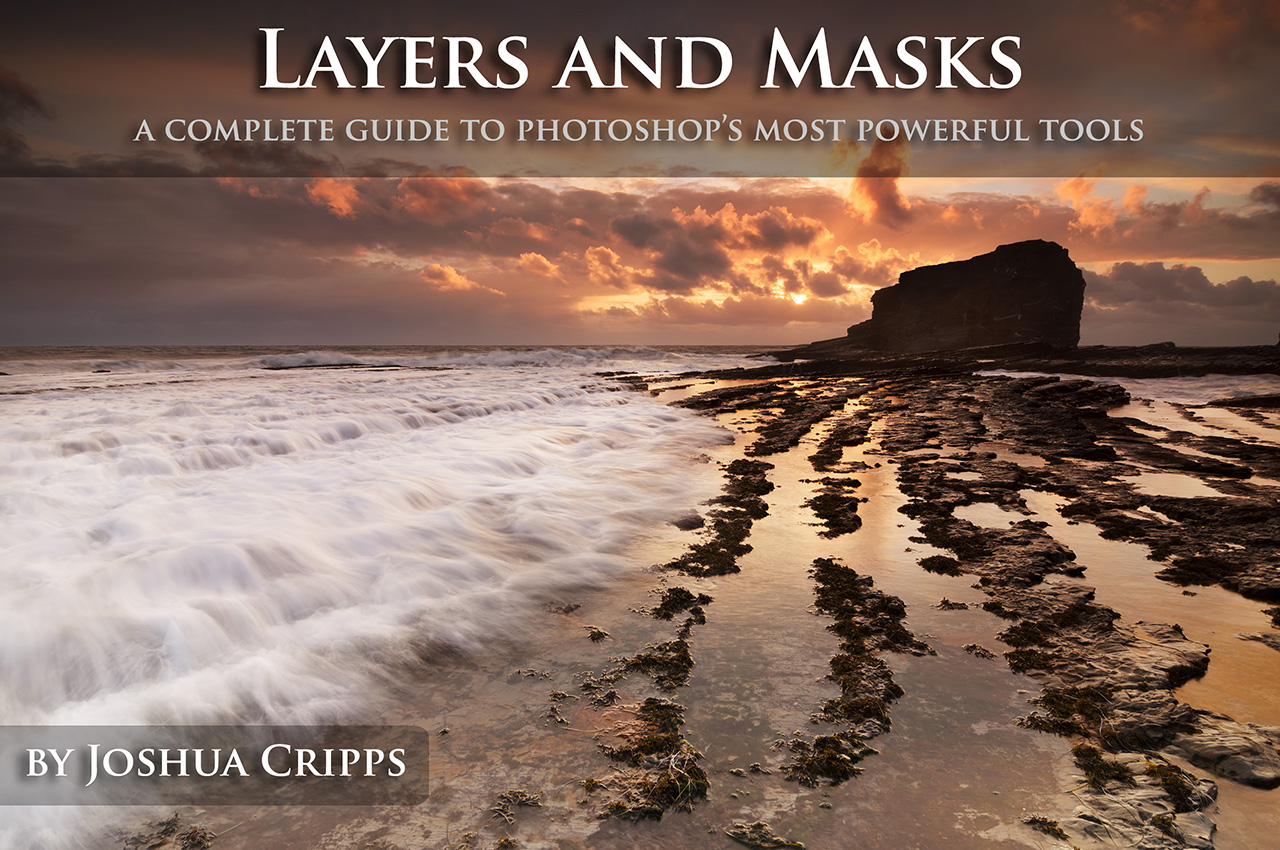Bundle Price: $149 (you save $28)
The Complete Photoshop Package:
- Navigating the program, and finding tools, controls, and adjustments
- The best ways to adjust contrast and color for maximum impact
- Major benefits of shooting in the raw format
- Global raw adjustments: white balance, exposure, shadow and highlight recovery
- Using the Grad Filter and Adjustment Brush tools for selective editing
- Smart Objects 101
- Learn to use Adjustment Layers for true non-destructive editing
- Learn which adjustments are most important for landscape photography
- Modify and undo adjustments at any time
- Create masks to target adjustments for selective editing
- Use layers to combine photos for the ultimate in dynamic range
- Time-saving keyboard shortcuts
- And much more
You Get These Complete Courses
Adobe Photoshop is a hugely powerful program for image editing, but if you’re new to post-processing it can also be overwhelming. Where do you even start? This in-depth 1.5-hr video tutorial guides you through the basics of image editing in Photoshop so that you can start producing striking images.
- 4 easy-to-follow, digestible tutorial videos covering fundamental skills and techniques for novice Photoshop users
- 1 hour 35 minutes of in-depth Photoshop tutorial content
- Hi-res photo for you to edit along with the video
The true power in Photoshop lies in being able to edit with layers and masks. In simplest terms, layers allow you to edit your images non-destructively so that any changes you make can be reversed or modified at any point in the future. Masks allow you to apply image adjustments like curves or saturation selectively to different parts of your images as you see fit. Understanding layers and masks in Photoshop also allows you to combine multiple photos into one image for improved dynamic range.
- 4 tutorial videos covering the vital concepts for Layers and Masks
- 1 hour of in-depth content for beginning / intermediate users
- Hi-res photos for you to edit along with the video
Adobe Camera Raw is Photoshop’s integrated and robust raw processing tool. Its simple and powerful tools allow for extremely rich and targeted photo editing. This comprehensive beginner / intermediate video tutorial covers every aspect of ACR and shows you how to easily and beautifully edit your raw photos.
- 5 tutorial videos covering all aspects of ACR from the ground up; no prior knowledge required
- 2+ hours of in-depth content for beginning / intermediate users
- Hi-res photos for you to edit along with the video
- Compatible with Adobe Photoshop CS and CC
Skills You’ll Gain
Non Destructive Editing

Making adjustments directly to your images is like making a copy of a copy of a copy: the more you do it the more you degrade your image quality. Learn how to make your contrast and color edits via adjustment layers for true non-destructive editing that can be reversed or modified at any time, leaving your original images untouched and pristine. You’ll also learn which adjustments are important for image editing, as well as how to modify layer opacity and visibility.
Combining Multiple Photos

Cameras have many limitations compared to the human eye, especially when it comes to dynamic range. Oftentimes in scenes with lots of dynamic range your photos will be exposed properly in the foreground and your sky will be blown out, or your sky will be well exposed and your foreground is too dark. Learn how to use layers and masks to combine multiple images into one master image with maximum dynamic range. Also learn how to edit each individual part of the image separately using layer order and clipping masks.
If you aren’t 100% happy with this tutorial let me know in the first 30 days and I’ll refund your money. No questions asked.100% Money Back Guarantee
Save $28 with the Fundamentals Bundle
Purchase my Photoshop Fundamentals Bundle for $149 (save $28)
The videos in this bundle cover beginner and intermediate Photoshop techniques; everything you need to know if you’re new to the program or want to refine the most important fundamental techniques. Each video builds off the content of the previous videos, and the series provides an excellent, in-depth look at the editing capabilities of Photoshop. Everything you need to get off the ground and become confident at masterful editing in Photoshop.
About the Author
 Josh Cripps is an acclaimed landscape photographer from California. His recent work can be seen in the worldwide marketing campaign for the Nikon D750. Josh has been using Photoshop for over 15 years and has a knack for clearly explaining complex topics and techniques in the program. His tutorials and workflow videos have helped hundreds of photographers world wide improve their craft.
Josh Cripps is an acclaimed landscape photographer from California. His recent work can be seen in the worldwide marketing campaign for the Nikon D750. Josh has been using Photoshop for over 15 years and has a knack for clearly explaining complex topics and techniques in the program. His tutorials and workflow videos have helped hundreds of photographers world wide improve their craft.
The post Photoshop Fundamentals Bundle appeared first on Joshua Cripps Photography.